LEDEdit software is a powerful tool designed for programming and controlling LED displays. Whether you are a lighting professional, a hobbyist, or working on an industrial LED project, LEDEdit offers an efficient solution for managing LED patterns and effects. This guide will help you download LEDEdit software 2025, explore its features, and understand its various applications.
Learn It Step By Step
An Educational Website
Download LEDEdit Software 2025 Free
LEDEdit software is a powerful tool designed for programming and controlling LED displays. Whether you are a lighting professional, a hobbyist, or working on an industrial LED project, LEDEdit offers an efficient solution for managing LED patterns and effects. This guide will help you download LEDEdit software 2025, explore its features, and understand its various applications.
Download LEDEdit 2023 V8.7
LEDEdit is a powerful software tool designed to help users create customized LED display animations and designs. This user-friendly program is a popular choice for professionals in the entertainment industry, event planners, and individuals who want to create stunning visual displays for their home or business.LEDEdit features an intuitive user interface that allows users to easily create custom animations using a wide range of effects and tools. Users can choose from a variety of animation modes, including text, picture, and video, and can customize the animation's speed, color, and other attributes to create a truly unique display.

LEDEdit Pixel LED Programming Tutorials 2024
LEDEdit is a powerful software tool designed to help users create customized LED display animations and designs. This user-friendly program is a popular choice for professionals in the entertainment industry, event planners, and individuals who want to create stunning visual displays for their home or business.
LEDEdit features an intuitive user interface that allows users to easily create custom animations using a wide range of effects and tools. Users can choose from a variety of animation modes, including text, picture, and video, and can customize the animation's speed, color, and other attributes to create a truly unique display.

What is Inside T-1000S Pixel LED Controller

How to use LEDEdit 2014 in Windows 10
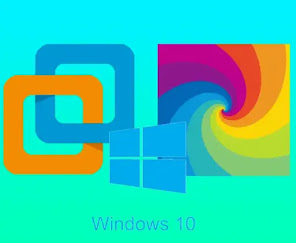
How to Network Pixel LED Controllers

Download LEDEdit 2022 v8.0


How to Connect Pixel LED Strings Togather
Every pixel LED string comes with a stranded amount of pixel LEDs . Most of the time it's limited to about fifty pixel LEDs . However you can connect pixel LED strings together in order to increase the amount of pixel LEDs . If you connect two of them together you have a equivalent of pixel LED string with one hundred pixel LEDs .The amount of pixel LED Strings that can be connected together is only limited to the amount of pixel LEDs supported by the controller. Here is how to connect different type of pixel LED strings or strips together .
LEDEdit Class not Registered Error Fix
Reasons for class not registered error
Since , Adobe flash player discontinued due to security risks and other reasons .There will be no Adobe flash player update in the future . This cause lot of software that use flash components to stop working in new operating systems such as Windows 10 . Adobe asked people to remove Flash player from their computers . With the latest windows 10 update flash player will be removed automatically. This is why some software which worked before but no longer doesn't work in windows 10 and later versions .
LEDEdit software also uses these flash player and it's libraries . Since , there is no flash player in windows 10 versions . This cause the LEDEdit to give an error "Class not registered" . This error can appear even if you tried to manually install old flash player in your system. However , The developers of the LEDEdit software managed to fix this error . Here is how to fix the "Class not registered" error.However If you wants to keep using the older version of LEDEdit checkout this tutorial to learn how to create a virual XP to run LEDEdit .

Download LEDEdit 2021 v6.8 Free
LEDEdit is the most famous software when it comes to programming pixel LEDs . This software first released back in 2012 . Almost all pixel LED controller supports this software . There where two main versions of this software one was the LEDEdit version and the other was the LEDEdit-K versions . LEDEdit software versions are designed for offline pixel LED controllers and the LEDEdit-K versions are designed for both offline and online pixel LED controllers . However , The controllers supported by these software versions may differ from software version to version (Older versions of the software support older pixel LED chips and controllers and newer software versions support newer pixel LED chips and controllers ). There where two software releases in this year (2021) . This is the second release (v 6.8). The first release had problems due to flash player removal from windows 10 versions . In this software version that bug has been fixed . Here is how to download and install LEDEdit 2021 v6.8 .

