LEDEdit software is a powerful tool designed for programming and controlling LED displays. Whether you are a lighting professional, a hobbyist, or working on an industrial LED project, LEDEdit offers an efficient solution for managing LED patterns and effects. This guide will help you download LEDEdit software 2025, explore its features, and understand its various applications.
What is LEDEdit Software?
LEDEdit is a specialized software used to design and control LED matrix displays. It allows users to create unique lighting effects, customize sequences, and synchronize them with music or animations. The software is widely used in stage lighting, commercial advertising, and decorative installations.
Uses of LEDEdit Software
- Design and program LED light patterns.
- Control RGB LED strips and panels.
- Integrate music visualization into LED setups.
- Create professional lighting effects for events and concerts.
Features of LEDEdit 2025
The latest version of LEDEdit, 2025 edition, comes with several new features and improvements, including:
- Enhanced user interface for smoother navigation.
- Support for new LED controllers and chipsets.
- Improved rendering for high-quality lighting effects.
- Customizable templates for quick design creation.
- Compatibility with Windows 10 and 11.
Industrial Applications
LEDEdit software is extensively used in various industries, such as:
- Advertising Displays: LED billboards and signage rely on LEDEdit for precise control.
- Event Lighting: Concerts and stage performances use this software to create stunning visual effects.
- Architectural Lighting: Buildings and landmarks are enhanced using programmed LED lighting.
- Smart Home Automation: Users integrate LED systems with home automation setups for dynamic lighting.
Features of LEDEdit 2025 v10.1
• Fixed software bugs (Windows 10 / 11 Support) .
• More supported
pixel LED controllers and drive chips .
• Real time monitoring
feature.
• Point by Point correction feature .
• More Export
Options.
Supported Pixel LED Controllers
• T-1000 Series (New versions Only)
• T-8000 Series
•
T-400K
• T-500K
• T-600K-D
• T-700K
• T-700K-B
•
T-780
• T-790K
• T-800K
• T-1000-RGBWYA
•
T-8000-L-RGB
• T-8000-L-RGBW
• T-8000-L-RGB-W
•
T-8000-L-RGBWYA
• T-8000-L-Temp
• K-1000 Series
•
K-1000-RGB
• K-1000-RGBW
• K-1000-W
• K-1000-RGBWYA
•
K-8000 Series
• T-750_16port
• T-750_32port
Supported Drive chips
• UCS 1903, 1904,1909,1912,2903,2909,2912
• TM 1803,
1804, 1809, 1812
• WS2811, 2812, 2813E,2815, 2818, 2819
• SM
16703, 16709,16712 P9883,9823
•
DMX(UCS512',SM16'/SM17',TM512m,GS851)
• DMX_Gramma 1.0
• TM
1913 TM 1914 SM 16716, 16726
• P9813
• LX 1003, 1203
•
LX3203 1603 1103
• G58205,8206
• WS2801
• TLS3100
• P9803
• SK6812
• INK1003
• APA102
•
LPD6803
• LPD1886
• XH-6897
• DMX 5OOK
• DMX
250K_CZF
• DMX 500K_CZF
• UCS5603_TEST
• UCS5603A
• UCS56038
• TM1814
• UCS8904
• SM16714
•
SM16813
• GS8512
• LC8812
• LC8822
• WS2816
•
UCS9812
• SM16803
• SM16804
• UCS2603_Test
• UCS2603
How to Install LEDEdit 2025 v10.1
Download LEDEdit Software 2025 (Version 10.1)
To download the latest LEDEdit software, click on the link below:
• Is this 64 bit or
32bit ?
- This is 32 bit software . But , It will work on 64 bit operating systems.
• How to install on Mac
OS ?
- You can't install .exe setup in Mac OS . But , You can install a
software like "Vine for mac" and try to run this in a virtual machine
.





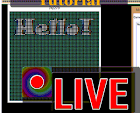








No comments:
Post a Comment