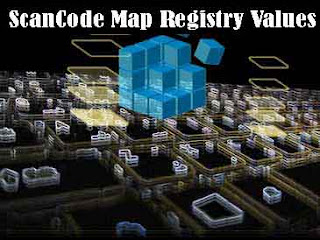LEDEDIT 2014
 |
LEDEDIT 2014 is a very famous software among pixel led programmers.It has large verity of supported controllers and pixel led drive chips .It also supports large verity of imported media. This software comes with improved features and tools that makes Pixel LED programming easy.
In some windows versions ,You may seen this annoying message that pops-up while you are trying to create a new project or trying to export the pixel led effect files in LEDEdit 2014 version .Here, In this article we discuss how to fix that problem .