LEDEdit is a powerful software tool designed to help users create customized LED display animations and designs. This user-friendly program is a popular choice for professionals in the entertainment industry, event planners, and individuals who want to create stunning visual displays for their home or business.LEDEdit features an intuitive user interface that allows users to easily create custom animations using a wide range of effects and tools. Users can choose from a variety of animation modes, including text, picture, and video, and can customize the animation's speed, color, and other attributes to create a truly unique display.
One of the key features of LEDEdit is its ability to work with a variety of different LED display panels. Users can choose from a range of display types, including single-color, multi-color, and full-color displays, and can customize the output to match the specific needs of their project.
Another useful feature of LEDEdit is its support for a range of input sources, including video files, image files, and text. This means that users can easily import existing media and incorporate it into their custom animations, making it easy to create stunning visual displays that incorporate text, images, and video.
LEDEdit also includes a range of advanced features that allow users to create more complex animations and designs. These features include support for layers, 3D effects, and multi-screen output, making it easy to create intricate and engaging visual displays that are sure to impress.
Overall, LEDEdit is an excellent software tool for anyone looking to create customized LED displays. Its intuitive user interface, support for a wide range of LED display types, and advanced features make it an ideal choice for professionals and hobbyists alike. Whether you're looking to create stunning visual displays for a special event or simply want to add a unique touch to your home or business, LEDEdit is an excellent choice.
Features of LEDEdit 2023 v8.7
• Fixed software bugs (Windows 10 / 11 Support) .
• More supported pixel LED controllers and drive chips .
• Real time monitoring feature.
• Point by Point correction feature .
• More Export Options.
Supported Pixel LED Controllers
• T-1000 Series (New versions Only)
• T-8000 Series
• T-400K
• T-500K
• T-600K-D
• T-700K
• T-700K-B
• T-780
• T-790K
• T-800K
• T-1000-RGBWYA
• T-8000-L-RGB
• T-8000-L-RGBW
• T-8000-L-RGB-W
• T-8000-L-RGBWYA
• T-8000-L-Temp
• K-1000 Series
• K-1000-RGB
• K-1000-RGBW
• K-1000-W
• K-1000-RGBWYA
• K-8000 Series
• T-750_16port
• T-750_32port
Supported Drive chips
• UCS 1903, 1904,1909,1912,2903,2909,2912
• TM 1803, 1804, 1809, 1812
• WS2811, 2812, 2813E,2815, 2818, 2819
• SM 16703, 16709,16712 P9883,9823
• DMX(UCS512',SM16'/SM17',TM512m,GS851)
• DMX_Gramma 1.0
• TM 1913 TM 1914 SM 16716, 16726
• P9813
• LX 1003, 1203
• LX3203 1603 1103
• G58205,8206
• WS2801
• TLS3100
• P9803
• SK6812
• INK1003
• APA102
• LPD6803
• LPD1886
• XH-6897
• DMX 5OOK
• DMX 250K_CZF
• DMX 500K_CZF
• UCS5603_TEST
• UCS5603A
• UCS56038
• TM1814
• UCS8904
• SM16714
• SM16813
• GS8512
• LC8812
• LC8822
• WS2816
• UCS9812
• SM16803
• SM16804
• UCS2603_Test
• UCS2603
How to Install LEDEdit 2023 v8.7
• Download LEDEdit 2023from the link at the bottom of this page.
• Double click on the downloaded "LedEdit_2023_V8.7_setup.zip" file and go inside it .
• Double click on the "LedEdit_2023_V8.7_setup.exe" setup file .
 |
| LEDEdit 2023 Setup permission window |
• Click on "Yes" when asked for the permission .
 |
| LEDEdit 2023 Setup Welcome Window |
• Click on "Next" in the first setup window .
 |
| LEDEdit 2023 Setup Installation Location |
• Click on "Browse" and select a installation path If you wants to install the LEDEdit 2023 in a different location . Then , Click on "Next" .
 |
| LEDEdit 2023 Setup Selecting Start Menu location |
• Click on "Next" in the next window.
 |
| LEDEdit 2023 Creating Shortcuts |
• Check the boxes if you wants to create shortcuts . Click on "Next" .
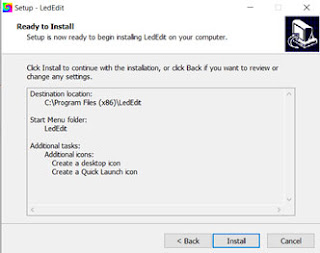 |
| LEDEdit 2023 Setup Summary |
• Check the boxes if you wants to create shortcuts . Click on "Next" .
 |
| LEDEdit 2023 Setup finish window |
• Once Installed Click on "Finish".
 |
| LEDEdit 2023 update pop-up window |
• When LEDEdit software start this pop-up dialog will appear . It asks you "Do you wish to update ?" . To update click on the right side button to cancel click on left side button . If you choose not to update LEDEdit 6.8 version will be installed in your system.
 |
| LEDEdit 2023 update completed |
• Click on "Yes" to start the new updated version of LEDEdit software .
 |
| LEDEdit firewall permissions window |
•
If above permission window appear . Check the boxes as you wish and
click on "Allow Access" . This permissions will be used to update
LEDEdit software and network control . It's your choice .
Questions and Answers
• Why is my pixel LED Controller not working with LEDEdit 2023 ?
- Even your pixel LED controller is listed in the new project window it doesn't mean the LEDEdit 2023 created effect files will work on your controller . Because , The new LEDEdit 2023 only supports newer versions of those pixel LED controllers.
• How to check for pixel controller version ?
- You have to disassemble your pixel LED controller . The pixel LED controller version is printed on the PCB of the controller.
• What are the versions supported ?
- We are not certain , Higher version number is better .
E.g - If your pixel LED controller is T-1000 and version number is 2017(v2.1) or older version number LEDEdit 2022 will not support your pixel LED controller . In that case you need an older version of LEDEdit software.
• Is this 64 bit or 32bit ?
- This is 32 bit software . But , It will work on 64 bit operating systems.
• How to install on Mac OS ?
- You can't install .exe setup in Mac OS . But , You can install a software like "Vine for mac" and try to run this in a virtual machine .






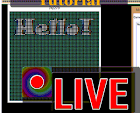








No comments:
Post a Comment