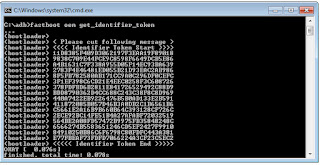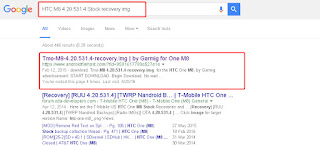Disclaimer !
These are the things That I have successfully tried on HTC M8 phone in attempt to install update on the phone.These things may or may not work on your phone.I can't responsible for the results you come up with.Use at your own risk.
My Phone - HTC M8 T mobile(US) , S-OFF ,Unlocked Bootloader ,Not rooted,Super CID
PC - Windows 7 (64) , latest
[HTC sync Manager] and Fastboot &Adb tools Installed.
How to Enable USB debugging in your HTC M8 phone
1. Turn on your phone and go to Settings > Developer options.
2. And Check the Enable USB Debugging .
If developer Options not shown in your Settings .