Year 2021 is already here and new version of LedEdit software available for download .This LED Edit version has some improved features .LEDEdit is the most used pixel LED software. Because, It supports large variety of pixel LED controllers and pixel LED drive chips . Also it's easy to use and has features that other pixel LED programming software doesn't have. Here are some of the added features in this LEDEdit version.
• Fixed software bugs .
• Automatic software Updater.
• More supported pixel LED controllers and drive chips .
• Improved custom effects creator .
• More export options.
• Improved MADRIX support.
LEDEdit 2021 Supported Pixel LED Controllers
• T-1000 Series
• T-8000 Series
• T-400K
• T-500K
• T-600K-D
• T-700K
• T-780K
• K-1000 Series
• K-8000 Series
LEDEdit 2021 Supported Drive chips
• UCS1903,1904,1909,1912,2903,2909,2912,8904,5603,5603A,5603B,9812
• TM1803,1804,1809,1812,,1913,1914
• WS2811,2812,2813,2815,2818,2819,WS2801,2816
• SM16703,16709,16712,16716,16726 ,16714 ,16813
• P9883,9823
• P9813 ,LX3203,1603,1103
• GS8205,8206
• TLS3100
• P9803
• SK6812
• INK1003
• APA102
• LPD6803,1886
• XH-6897
• GS8512
• LC8812 ,8822
• DMX512 Chips - UCS512*,SM16x,SM17x,TM512x,GS8512x ,DMX 500K,DMX 250K_CZF,DMX 500K_CZF
How to Install LEDEdit 2021
• Download The LEDEdit 2021 Zip file from below link .
• Open the downloaded file by double clicking the zip file.Then , Double click on "LedEdit 2021 setup.exe" file .
• Click on "Yes" if windows ask for the permission to run the setup.
 |
| LEDEdit 2021 Setup first window |
• Click on "Next" and select the installation path (If you want to install LEDEdit on a different location).
 |
| LEDEdit 2021 Setup second window |
• Click on "Next and Click on "Yes" if a pop-up window appear stating "The installation path already Exist ,Continue anyway ?".
 |
| LEDEdit 2021 Setup third window |
 |
| LEDEdit 2021 Setup fourth window |
• Click on "Next" .Then , "Next" again in the next window .
 |
| LEDEdit 2021 Setup fifth window |
• Finally , Click on "Install" .After all , Click on "Finish" .
 |
| LEDEdit 2021 Setup final window |
Auto Update
Unlike previous versions this version have more updates .Automatic updater is one of these features.At the startup of the software the automatic updater will run . Thus , Checking for new updates and automatic updater will close if you don't choose to install updates .Unfortunately , This window is in Chinese language.Here is the translated window .So , You can understand the given options.
 |
| LEDEdit 2021 Update permission window |
The window During an update .
 |
| LEDEdit 2021 Update progress window |
However , If you don't want this automatic updater to be run at the beginning .Here is how to stop check for updates at the beginning.
• Step1 - Right click on the LEDEdit desktop icon and choose properties .
• Step2 - Select "Open file location" in the properties window .Which will open the LEDEdit installed location.
• Step3 - Rename the "Updater" to "Updater_bkp" or whatever the name you like.
But, What If you want an update . Follow above 1st and 2nd steps and rename the file (The file that we renamed at the step3) back to it's original name "Updater". Then , run the LEDEdit software again.
Click to Learn more - [LEDEdit 2021 Basics Tutorial]
Note : If you are getting "Class Not Registered Error" when try to run in windows 10 [Here is how to fix it] .









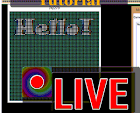



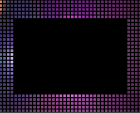




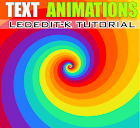















8 comments:
Really well done for your site and all the information you have given us. I just downloaded lededit2021 and again this one does not work with my T8000. For three years I am garaging the new lededit and still not compatible. I bought my T 8000 Ac on AliExpress and I can only use lededit 2014, would you know why I am having this kind of problem? cordially
Sorry to hear that . Please use an old version of LEDEdit . The new versions of LEDEdit may not compatible with certain pixel LED controllers.
Hello! Thank you for the detailed information on your website. I have the same problem. They work with my T-8000 only from the version of LedEdit 2014. How do I know which controller will work with LedEdit 2021. Thank you in advance for your reply.
... maybe the problem is not in the controller but in the LedEdit 2021 program? Thank you in advance for your response.
I have downloaded LED Edit 2021, but "class not registered" error showing, please help
Please , Install the latest flash player to fix this issue !
He descargado LED Edit 2021,aparece el error "clase no registrada". Win 10 64 bits. He instalado tambien Flash v32.0.0.433/465, no funciona tampoco
Hi
I am also facing issues while launching LED Edit 2021.
I have installed lash player in Win10 64. Still facing class not registered error
Post a Comment