
Watch This Tutorial on YouTube
Features of LEDEdit v8.0
• Fixed software bugs (Windows 10 / 11 Support) .
• More supported pixel LED controllers and drive chips .
• More DMX features .
• Improved Live (Online) support.
• Point by Point correction feature .
• Improved Fast recording feature.
• More Export Options.
Supported Pixel LED Controllers
• T-1000 Series (New versions Only)
• T-8000 Series
• T-400K
• T-500K
• T-600K-D
• T-700K
• T-700K-B
• T-780
• T-790K
• T-800K
• T-1000-RGBWYA
• T-8000-L-RGB
• T-8000-L-RGBW
• T-8000-L-RGB-W
• T-8000-L-RGBWYA
• T-8000-L-Temp
• K-1000 Series
• K-1000-RGB
• K-1000-RGBW
• K-1000-W
• K-1000-RGBWYA
• K-8000 Series
• T-750_16port
• T-750_32port
Supported Drive chips
• UCS 1903, 1904,1909,1912,2903,2909,2912
• TM 1803, 1804, 1809, 1812
• WS2811, 2812, 2813E,2815, 2818, 2819
• SM 16703, 16709,16712 P9883,9823
• DMX(UCS512',SM16'/SM17',TM512m,GS851)
• DMX_Gramma 1.0
• TM 1913 TM 1914 SM 16716, 16726
• P9813
• LX 1003, 1203
• LX3203 1603 1103
• G58205,8206
• WS2801
• TLS3100
• P9803
• SK6812
• INK1003
• APA102
• LPD6803
• LPD1886
• XH-6897
• DMX 5OOK
• DMX 250K_CZF
• DMX 500K_CZF
• UCS5603_TEST
• UCS5603A
• UCS56038
• TM1814
• UCS8904
• SM16714
• SM16813
• GS8512
• LC8812
• LC8822
• WS2816
• UCS9812
• SM16803
• SM16804
• UCS2603_Test
• UCS2603
How to Install LEDEdit 2022 v8.0
• Download LEDEdit 2022 from the link at the bottom of this page.
• Double click on the downloaded "LedEdit_2022_v8.0_setup.zip" file and go inside it .
• Double click on the "LedEdit_2022_v8.0_setup.exe" setup file .
 |
| LEDEdit 2022 Setup permission window |
• Click on "Yes" when asked for the permission .
 |
| LEDEdit 2022 Setup Welcome Window |
• Click on "Next" in the first setup window .
 |
| LEDEdit 2022 Setup Installation Location |
• Click on "Browse" and select a installation path If you wants to install the LEDEdit 2022 in a different location . Then , Click on "Next" .
 |
| LEDEdit 2022 Setup Selecting Start Menu location |
• Click on "Next" in the next window.
 |
| LEDEdit 2022 Creating Shortcuts |
• Check the boxes if you wants to create shortcuts . Click on "Next" .
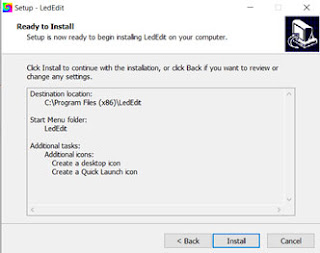 |
| LEDEdit 2022 Setup Summary |
• Check the boxes if you wants to create shortcuts . Click on "Next" .
 |
| LEDEdit 2022 Setup finish window |
• Once Installed Click on "Finish".
 |
| LEDEdit 2022 update pop-up window |
• When LEDEdit software start this pop-up dialog will appear . It asks you "Do you wish to update ?" . To update click on the right side button to cancel click on left side button . If you choose not to update LEDEdit 6.8 version will be installed in your system.
 |
| LEDEdit 2022 update completed |
• Click on "Yes" to start the new updated version of LEDEdit software .
 |
| LEDEdit firewall permissions window |
• If above permission window appear . Check the boxes as you wish and click on "Allow Access" . This permissions will be used to update LEDEdit software and network control . It's your choice .
Questions and Answers
• Why is my pixel LED Controller not working with LEDEdit 2022 ?
- Even your pixel LED controller is listed in the new project window it doesn't mean the LEDEdit 2022 created effect files will work on your controller . Because , The new LEDEdit 2022 only supports newer versions of those pixel LED controllers.
• How to check for pixel controller version ?
- You have to disassemble your pixel LED controller . The pixel LED controller version is printed on the PCB of the controller.
• What are the versions supported ?
- We are not certain , Higher version number is better .
E.g - If your pixel LED controller is T-1000 and version number is 2017(v2.1) or older version number LEDEdit 2022 will not support your pixel LED controller . In that case you need an older version of LEDEdit software.
• Is this 64 bit or 32bit ?
- This is 32 bit software . But , It will work on 64 bit operating systems.
• How to install on Mac OS ?
- You can't install .exe setup in Mac OS . But , You can install a software like "Vine for mac" and try to run this in a virtual machine .





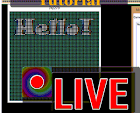








10 comments:
Which version of LED EDIT will work with older version of controller 2016 V2.x
LEDEdit 2014 . You can download it from here
Hi, I am using the latest version of LedEdit-K with T-790k, however, the real-time display isn't working. It only works when I play the program on 'Program' tab rather on 'Effect' tab, which means I always need to record video first (feels like not really a real-time display...)
Yes , I agree . We will forward your message to the developers !
Is there software for the K16000 controller, unfortunately I can't find anything even though this software was included
Thank You
If you have any questions regarding LEDEdit 2022 software.Please , leave a comment here !
Hola, hasta la fecha usaba led edit 2014 para una controladora T8000 pero ahora el software no me funciona y no consigo volver a descargarlo. Veo que hay una versión led edit 2022. ¿Me funcionará con mi controladora T8000 aunque tenga unos años?¿Como puedo descargarme el software?¿Hay algún tutorial para aprender a programar efectos? Gracias por vuestra a tención. Saludos
after installing the 2022 version, when i open it im getting an error saying
unable to execute file
create process failed; code 5
access denied
installed ledEdit 2022 ver9.0 and bought a new K8000C controller.
when exporting file it save it as K8000.led on sd card.
wish there is a step by step like the old way.
Post a Comment