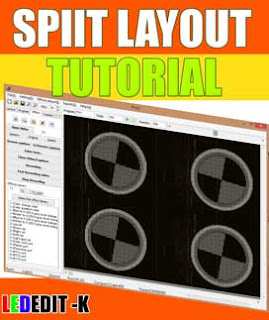New LED Edit software is out. So many new features and functions has been added. So, we decided to create a new LEDEdit 2021 software tutorial .Since it's first release back in 2012 a lot LEDEdit has been changed.LEDEdit versions discontinued after 2014 release .But ,There where some 3rd party modified versions such as LEDEdit 2018.After 2014 , Started to release the LEDEdit -K software with new interface and focusing on K series pixel LED controllers.However, New LEDEdit 2021 version have features of both LEDEdit and LEDEdit-K software versions.Here is the tutorial of LEDEdit 2021.
If you don't have LEDEdit 2021 installed in your system yet. [ Here is how to install and LEDEdit 2021 download links ] .