 |
| The Action can't completed pop-up |
How many times you have come up with this painful message - "The Action can't completed folder or a file in open in another program" when trying to delete ,rename or modify a folder or a file in windows and no matter how many time you press Try again , It will keep showing up this message . fear not here is the solution .
Method 1
*. Download the Unlocker software from [Here] (Freeware, works on windows XP/7/8/10)
*. Install it in your windows PC .
*. Restart your PC .
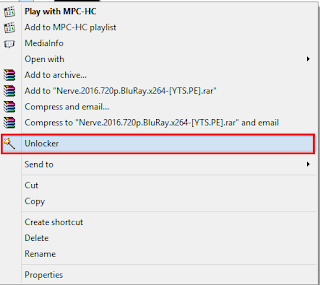 |
| Right Click menu |
*. A menu will pop-pp asking for Administrative rights - click Yes .
 |
| Unlocker Software |
*. In the Unlocker window select the Action you want to do to the file or for the folder from
Unloacker software interface .
*. Confirm the action by clicking OK.
*. Restart .
*. Restart .
*. The file will be deleted during the next startup .
Method 2
*. Restart your PC in Safe Mode - [Here is how To] (Windows XP / Windows 7 /Windows 8 / 10 )
*. Go to the file or the folder and do whatever you want ,There won't be any restrictions in this mode.
Method 3 - (Last Option if above didn't work)
*. Boot your PC from a live CD (windows/ Linux)
*. And using it's file manager go to and do the changes to your file or folder .
Warning ! - Please don't do this to system files which will crash your OS .



