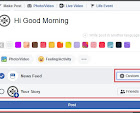|
| Youtube |
It's sometimes very annoying that YouTube recommending videos from channels you don't like .Even when you block that YouTube channel through YouTube. YouTube algorithm keep recommending videos from those YouTube channels.
what if I told you there is another way you can block those channels permanently (you will never ever see them) .It's a simple extension that you can install in your web browser which will block YouTube channels ,YouTube videos and even YouTube comments this extension or plugin will remove any video or channel you blocked from you being seen .
But fist lets find out how to block YouTube channel using the YouTube's block User option .
1.0 Click on the channel that you wan't to block and to to the about page of that channel by clicking on "about" tab
 |
| youtube channel about page |
2.0 Click on the small flag icon .that will bring a drop down menu .select "Block User" .
That's it, but this way is not effective at all .doesn't matter how many times you block the user YouTube gonna recommend those videos.
Now let's talk about the right way to block YouTube videos and channels .
1.0 Go to [THIS page] (if the link Doesn't work please google- "BlockTube Firefox addon " .
 |
| BlockTube Firefox Addon |
2.0 Click on "+ Add to Firefox" button .
3.0 Click on "Add" button .
4.0 Now you will see a small icon in the top right corner of your Firefox browser .
5.0 Now you are ready to block the YouTube channels . Go to YouTube and when you come up with a video you don't like hover your mouse arrow above that video title this will show a three vertically aligned bots .
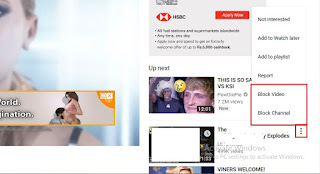 |
| Block youtube video or channel |
6.0 Click on it .This will show you a drop down menu .you can block the video by clicking on "block video" or you can block the channel by clicking on "Block channel".
7.0 Second method - Click on the BlockTube icon in the top right corner . It will bring you to the Addon settings page .
 |
| BlockTube settings |
8.1 Click on the text box bellow the channel name and type the channel names that you like to block.
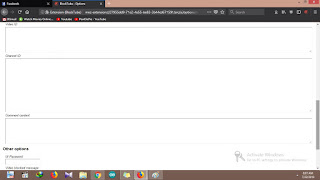 |
| BlockTube settings |
10.0 Click on the text box bellow the channel id and type or copy paste the id's of the channels you wan't to block .Click on the channel that you wan't to block channel id is what next to the "user/"in the URL eg -"https://www.youtube.com/user/Pxxxxx" Pxxxxx is the channel id.
11.0 Click on the text box bellow the comment content and type the comments that contains the words to be blocked . eg - "war" ( this will block every comment that contain the word war .
That's it unfortunately there is no good extension for the chrome browser ,Actually there was a one but it no longer works properly .I'll update this article if there was any to implement this in chrome !