Besides Firefox and Google Chrome ,Brave browser is the one of the most famous among web browsers in the world.The best part about brave browser is that you can earn money while surfing in the internet. It allows you to earn cryptocurrency via Adds.This chromium web browser is pretty good and fast .
 |
| Brave browser blank window |
On some PC's and laptops when you double click on the shortcut icon, The browser window pops-up but gives a blank screen some times a white blank screen sometimes a black blank screen .In this article ,Lets see how to fix this problem.
FIX
To fix this problem we have to remove the gpu acceleration to the application. In order to do that we can pass that parameter at the browser startup .
01 Right click on the Brave browser shortcut icon at the desktop and choose "Properties" from the drop down menu .
01 Right click on the Brave browser shortcut icon at the desktop and choose "Properties" from the drop down menu .
02 At the end of the "Target :" text field address type this " --disable-gpu" (There is a space before this parameter )
eg - ""C:\Program Files (x86)\BraveSoftware\Brave-Browser\Application\brave.exe" --disable-gpu
03 Click OK .
That's it. Now run the Brave web browser. Happy web surfing !
eg - ""C:\Program Files (x86)\BraveSoftware\Brave-Browser\Application\brave.exe" --disable-gpu
03 Click OK .
That's it. Now run the Brave web browser. Happy web surfing !


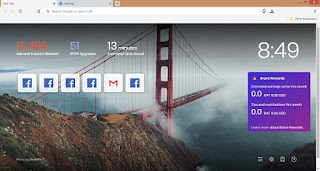



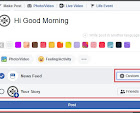







1 comment:
WORKS Thank You
Post a Comment