 |
| Display driver stopped responding message |
If you are worried that people or the government tracking your web activity ,Tor browser is the best answer to that problem.It gives you the best private browsing experience .
I also use this browser here and there but there is a error that freezes the browser and gives me a message every time I play a video.The message comes from the windows itself "Display driver stopped responding and recovered" .Here is how to fix it .
Fix
To fix this we need to disable the gpu acceleration to this browser .In order to do that we can pass that parameter at the browser startup .
01 Right click on the tor browser shortcut icon at the desktop and choose "Properties" from the drop down menu .
 |
| tor browser shortcut properties |
02 At the end of the "Target :" text field address type this " --disable-gpu" (There is a space before this parameter )
eg - "C:\Users\Guest\Desktop\Tor Browser\Browser\firefox.exe" --disable-gpu
03 Click OK .
That's it now run the browser and watch your videos without any interruption.


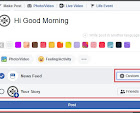







No comments:
Post a Comment