LEDEDIT 2014
 |
LEDEDIT 2014 is a very famous software among pixel led programmers.It has large verity of supported controllers and pixel led drive chips .It also supports large verity of imported media. This software comes with improved features and tools that makes Pixel LED programming easy.
In some windows versions ,You may seen this annoying message that pops-up while you are trying to create a new project or trying to export the pixel led effect files in LEDEdit 2014 version .Here, In this article we discuss how to fix that problem .
Watch This Tutorial on YouTube
1.0 After downloading it extract the contents of the compressed file using winrar [Download WINRAR]. You can right click on the file and select "Extract Here" ,Which will create a "LedEdit 2014_V2.45" folder .First we need to install the requirement software such as .NET 2.0 , language pack and windows installer 3.1 .Some of these software may already installed in your system . So don't worry if these software failed to install .
2.0 If you are using Windows XP,Vista,7 - Go inside "DotNetFX" folder. Double click on "WindowsInstaller-KB893803-v2-x86.exe" and install windows installer 3.1 then double click on "instmsia.exe" and install it .Double click on "dotnetfx.exe" file and install .NET 2.0 after that double click "langpack.exe" and install the lanuage pack for .NET language pack .
2.1 If you are using Windows 8 or later versions - Download and install .NET (dotnet) 3.5 . [Here is a complete tutorial on how to install it ]
3.0 Go back to the "LedEdit 2014_V2.45" folder and double click on "setup.exe" or "LedEdit_en.msi" and install the LEDEdit software.
2.0 If you are using Windows XP,Vista,7 - Go inside "DotNetFX" folder. Double click on "WindowsInstaller-KB893803-v2-x86.exe" and install windows installer 3.1 then double click on "instmsia.exe" and install it .Double click on "dotnetfx.exe" file and install .NET 2.0 after that double click "langpack.exe" and install the lanuage pack for .NET language pack .
2.1 If you are using Windows 8 or later versions - Download and install .NET (dotnet) 3.5 . [Here is a complete tutorial on how to install it ]
3.0 Go back to the "LedEdit 2014_V2.45" folder and double click on "setup.exe" or "LedEdit_en.msi" and install the LEDEdit software.
THE LEDEDIT 2014 ERROR MESSAGE
 |
| LEDEdit Error Message |
You get this error message stating "Unhandled exception has occurred in your application.If you click continue ,The application will ignore and attempt to continue.If you click Quit,The application will close immediately." . As this error message appear the software will failed to preform the action that you have requested such as creating a new project or exporting LED effect .This error message is due to the LEDEdit 2014 version not being compatible with the OS that you are currently using or it may due to some LEDEdit 2014 software bug.
FIX LEDEDIT 2014 ERROR
In order to fix this error , You need to run the software with compatible settings .Here is how to do that .| LEDEdit Icon right-click menu |
1.0 Right click on the LEDEdit 2014 icon on your desktop.
| LEDEdit properties window |
2.0 Click on compatibility tab .
| LEDEdit properties compatibility tab |
3.1 In Privilege level . check "☑ Run this program as an administrator"
4.0 Select Winows7 from the drop down list below that .
5.0 Click on "Apply" and then "Ok" buttons.
Now double click on LEDEdit 2014 desktop icon and run the program .
STILL GETTING THE ERROR
If you are still getting this error ,The error may due to software bug within the LEDEdit 2014 software.In this case the error will appear only with some controllers and pixel led drive chip models (Ex- 6803) and during the export LED Effect command.To overcome this problem we can obtain our pixel led effect file from the temporary folder that created by LEDEdit software .Here is how to do that.1.0 After recording/Programming click on "Export" and select "Export LED Effect".
2.0 Error message will appear .Click on "Details" button.
3.0 Underline and copy (Right click and select Copy) the file path except for comas (') and the file name(The last part).
4.0 Press "WIN" Key and "R" Key together ,Which will bring up the "RUN" window.
5.0 paste (Ctrl+V) the folder path that you copied in the text field.Press OK.
6.0 which will take you to the temporary folder that created by LEDEdit.
There you have your effect file .copy and paste it to your SD card .
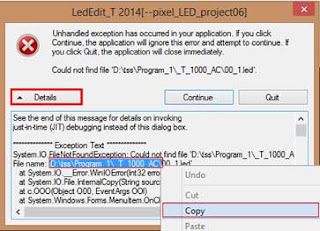
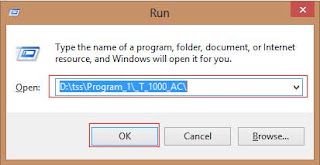
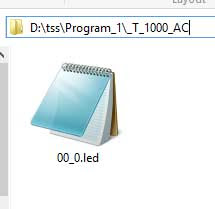





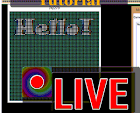









13 comments:
2012-2018 still problem to create auto leyer. Win 7 SP1 x64// x86
What is the language of your Windows 7 ? ..There are some problems with LEDEdit when it comes to non-English version of windows OS.Please use English version of Windows OS
Hello,
i have a question. Usually i draw my design in AutoCad. Then i import my dxf file.
And it is very useful for me.
But now i am not able to import. There is an error : the file being used by another program, please close others programs, then open file again.
Can you help?
Please use Autocad 2007 version ..Newer version Autocad dxf files have problems when it comes to LEDEdit .
Or-control panel-regional standards-advanced settings - and change the semicolon separator to a dot (integer and fractional separator)
faccio tutto come il tutorial, ma il K-1000C da 0 e non mi riproduce gli effett.
Ho cambiato la SD CARD formattata a FAT 32. risultato 0.
come posso risolvere?
I do everything like the tutorial, but the K-1000C from 0 and I don't reproduce the effects.
I changed the SD CARD formatted to FAT 32. result 0.
how can i solve?
K-1000C is different from T-1000S pixel led controller .please read my article on K-1000C Pixel LED controller Click Here
I wish there is a better led software to use for my T8000 8 port controller. my led-edit 2014 or led-edit 2021 don't work since swf is no longer any good.I get to many errors opening the led-edit 2014 or led-edit 2021 software.I wished i didn't bought the T8000 8 port controller last year.
I am using Windows 10 and I've successfully installed LedEdit 2014, but I can't work with this software.Because I click on new project and this error appears: "Unhandled exception has occurred in your application. Class not registered". How to solve this problem?
Led edit version 2018 folding Class failed to register, can you guide me how to fix it. I tried on win10 x64 and win7 32 bit, installed .NET 3.5 or 4.5 but still same error please
It should work on windows 7 versions without a problem . Did you try it with flash player installed ?
I have same problem. With autocad 2007 too.. i'm not found any solutions.. please help
Fail to export effect .led, it's grey color...after recording the video effect. Win10, lededit2014 V2.4, anyone can help me? Thanks
Post a Comment