LED Edit software is one of the most popular software used when it comes to programming Pixel LED Displays due to it's ease of use and availability of functions . This software was first came to public on 2012 with the first commercial Pixel LED controller.There are few different versions available LEDEdit , LEDEdit-K and LED Player .LEDEdit is solely designed to used with offline controllers such as T-1000S ,T-1000AC ,T-4000 etc(LEDEdit software is discontinued after 2018). LEDEdit-K and led player is designed for the online controllers such as T-200K ,T-300K ,T-400K etc.But LEDEdit-K supports both offline and online controllers..Generally they have same features except for few differences.Each software version supports different set of controllers . Here is the 2019 version 5.1 of the software this is the final version released for year 2019.
LEDEdit-K 2019 v5.1
Pros -Supports: K-1000, K-1000-RGB, K-1000-RGBW ,K-1000W ,K-8000,T1000A,T-1000B,T1000S,T-1000S,T-2000,T-4000,T-8000,T-100K-B,T200K-B,T-300K,T-400K,T-600K-D,T-500K,T-700K, T-800KSeries controllers and many more
Gamma and Brightness correction ability .Screen capture capability
Allows custom led layout designs (.cxb ,Autocad .dxf ,CorelDraw .dxf)
Auto layout design feature.
Sample Animation library.
Ability to screen (split screen in to different parts and record different videos on them)
off-line and online controller support.
Supported image formats - .jpg , .jpeg , .png , .bmp , .gif
Supported video formats - .avi , .wmv ,.mpeg ,.mpg , .3gp , .asf , .dat , .xdat , .avm , .avs , .mov , .flv , .mkv ,.mp4 , .nsv , .ogm , .rm , .rmvb , .tp ,.ts , .vob , .wmv
Supported animation formats - .swf , .tol
Large amount of video import formats.





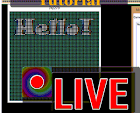








2 comments:
Hey, I found your tutorials on YouTube. I'd like some help with a manual layout .bmp file. I can't seem to get it correct!
If I send you the file (psd/bmp/whatever) can you create a layout for me? I can join all the pixels, i just can't get LedEdit-K to take the image. It just disappears when I import it.
Yes sure send me the files . learnitstepbystepblog@gmail.com
Post a Comment