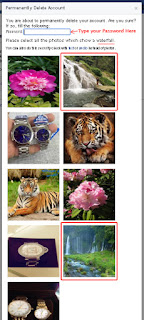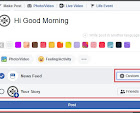Some times you may need to delete your Facebook account permanently ,But Facebook only provide the deactivate account option and kept deletion option hidden to prevent people from accidentally deleting their account .Here is the method of deleting your Facebook account permanently .
Once the deletion process completed you will never be able to login to that account.So it's better to download a copy of your Facebook data [HERE] is how to .
Once you completed this process Facebook gives you 14 day recovery period in case you changed your mind .
Here is how to -
1. Login to the Facebook account you wants to delete ,
2.Go to [THIS] page .
 |
| Facebook Delete My account window |
4. Then a Picture verification window will pop up. At the top It will aske you to type your Password .Type your password there and It will ask you to select cretin type of pictures . In my case "Please select all photos that shows waterfall ". Select the photos that mach the description . Then click on OK button at the bottom .
 |
| Facebook Delete Confirm Window |
5. Another Window will pop up telling you that your account will be delete after 14 days - Select OK
6. If you change your mind Before 14 days pass by .Simply Login to your Facebook and you will see this window .Select cancel Deletion.
 |
| Facebook cancel deletion window |