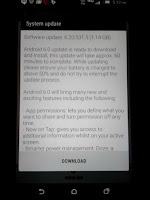|
| T-mobile HTC M8 Updating to Android 6.0 Marshmallow |
I'm writing this Article to Tell you about my Experience on the Process of updating Tmobile HTC M8 Android version 5.0.1 Lollipop to Android 6.0 Marshmallow .Because it may help someone to solve problems in updating process.
The problem - the problem was with the OTA (Over The Air) Updates. His OS version was 5.0.1 Lollipop and main version was 4.20.531.4 and the first small OTA updates where install (small ones) correctly but the one that named 4.20.531.5 is not installing resulting variant System version error during the installation.
This update is the 4.20.531.5 Firmware update which prepare your phone for the Marshmallow update.So he hand over the phone to me .I never had experience updating HTC phone .He needed to update the phone to the Marshmallow. I found out that this error caused due to modified system version .Due to the security reasons the OTA never tries to install the update because it may damage phone if OTA failed during the process .so all we need to do is bring the phone back to Stock or factory condition .I must say I tried that but that didn't work for me OTA failed over and over again . There are tutorials out there in the web to do Bring back the phone to factory condition.
Before begin i must say the state of the phone i had - S-OFF , [Unlocked Bootloader] ,Not rooted,Super CID and TWRP Custom Recovery Installed .
The process - trust me it was not easy but I did some Stupid things during the process and soft Bricked the phone few times .Fortunately I was able to recover the phone . Glad i didn't Hard Bricked the phone during the process .I'm telling you guys please make a backup of your data before trying to update . Didn't even did that (Stupid me). I didn't know how to do that at first . and lots of tutorials available in the internet not telling you to do so. Since i didn't had a backup of my rom I found the nanoid backup of 4.20.531.4 from [HERE] and restored my phone.Here how to backup your your OS and data using TWRP custom recovery.if you soft Bricked during process you may able to recover.
[How to backup your your OS and data using TWRP custom recovery]
[How to Restore your data using TWRP HTC M8]
[How to Restore your data using TWRP HTC M8]
First as i said i tried to update through OTA .even i brought by phone back to stock ,Updating failed. I didn't know why. I was so disappointed. So i tried to find other ways to update the phone there are apparently another 2 methods or maybe more ...
1. Using the RUU (Rom Update Utility) - which is a setup executable file that runs on PC.
2. Flashable OTA Update ZIP File method.
So i tried the first method Using the RUU (Rom Update Utility) I downloaded the RUU setup file from the official HTC site from [HERE] .In that page there are clear instructions how to do the OTA (which is not worked for me) and Manual Rom update(at the bottom) .The RUU file link is at the bottom which is a 1.6GB executable file.
| HTC M8 RUU Update file |
RUU - Rom Update Utility
M8_UL - if you [go to your Bootloader Mode] you see the same letters.
| software status htc M8 |
Sense70 = Updating HTC sense version 7.0
TMOUS - T mobile(US)
- ATT - for AT&T ...etc
6.20.531.5 -Updating Rom version.
[Here] is some things you need to know before Downloading RUU update.
[Here] are the errors and how to handle those errors During RUU installation process.
The main point is downloading the correct Update file! ..See the details section of the HTC update page you will see the update is suitable with your phone or not.
 |
| RUU installation Setup window |
1st Error - After downloading to my laptop (OS - Windows 7 64bit) .I right clicked the file and select the option run as Administrator. the setup Stats (took while) but definitely will starts .Showing some progress window and the user agreement window popup. as I check the I Agree and clicked on next button the setup closes .Checked the task Manager and the setup process no longer Exist. At first I thought the file may be damaged but after researching on web I found out that to run the setup wizard you need c++ 2008 library pack.
After that Setup wizard proceeded to the next step which are some instruction windows and i checked those and after that the setup detects your phone version phone ans show it on the wizard and at bottom updating version button after click on that button the updating version showed up and proceed to the next step .
2nd Error - the Setup shows Error Wrong image Version or something like that I can't remember that error
So i decided to Update this 4.20.531.4 to 4.20.531.5 .I have download the 4.20.531.5 stock ROM From [HERE] .
| HTC RUU version 4.20.531.5 |
And It was the same setup wizard and it successfully installed the ROM without any errors took nearly 15 min.
 |
| HTC M8 Fast boot mode |
Then I proceed to the OTA update of 6.20.531.5 after installing small few OTA updates .Again it failed same error message Variant system version . No options but to try the Marshmallow RUU .after starting the RUU setup wizard step by step i proceed through the instructions and finally it came to the final step and the setup starts to send commands and checking phone status .as soon as it stats to sending stage the setup failed ERROR 155 : UNKNOWN ERROR . another disappointment . I tried to run the RUU in my desktop (Windows Xp Sp2) .it can't even install the drivers correctly the HTC sync manager didn't even detect the phone .I searched in the web and found out if phone is Super CID and S-off I shouldn't get that error.
Then I also tried with relocked bootloader .same error .after spending few hours in web I found the perfect answer in this [forum] .
So I flush the 6.20.531.5 Firmware Zip ([How to Flush Firmware]) on the phone and start the RUU in Fastboot mode without rebooting to normal mode .Believe me It worked .Setup Successfully Completed and I have Android 6.0 Marshmallow in my phone ! .
Hope this Article will help you guys to overcome some problems during the update process of HTC M8 .