These are the things That I have successfully tried on HTC M8 phone in attempt to install update on the phone.These things may or may not work on your phone.I can't responsible for the results you come up with.Use at your own risk.
My Phone - HTC M8 T mobile(US) , S-OFF ,Unlocked Bootloader ,Not rooted,
PC - Windows 7 (64) , latest [HTC sync Manager] and Fastboot &Adb tools Installed.
PC - Windows 7 (64) , latest [HTC sync Manager] and Fastboot &Adb tools Installed.
How to unlock the bootloader HTC M8
1. First of all ,you need to setup the Fastboot tools [HERE Is How To] on you PC and install latest HTC sync Manager .your phone and your phone.
2. Connect your phone to PC in [Bootloader Mode] .Select fastboot in your phone (after connecting Fastboot Usb will shown in the bootloader screen)
3. Run the fastboot tool (By double clicking the "Run_here file in the Android Folder Which we created In [This Tutorial]
Type this Command -
fastboot oem get_identifier_token
4. you will see a set of numbers and characters in your Command prompt .Right click in the black area and select "Mark" option then start from the bottom right corner grab the cursor to the top left corner
while holding left click as shown in the image then release the left click and in the key board press "Ctrl" and "C" simultaneously to copy the code.
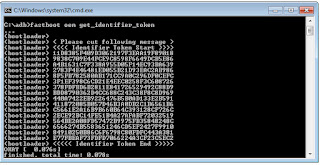 |
| How to unlock the bootloader HTC M8 |
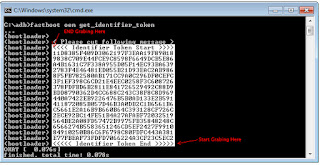 |
| Identifier token HTC M8 |
5.then open the note pad and paste the code.
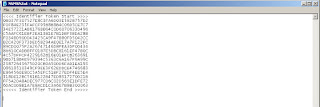 |
| HTC M8 Token code |
Note : the code is from the line begin with "<<<< Identifier Token Start >>>>" and "<<<<< Identifier Token End >>>>>"
No space in front of any line and between characters
6. Go to [Htcdev Link] website and Registor . if your county not available in the list select another .
7. login to that account by using the user name and password given during the Registration.
8. Go to [THIS Link] page .Select your device from the list at the right corner and click on begin Unlock Bootloader
 |
| How to unlock the bootloader HTC M8 htc dev |
9 . Click on yes when next window .
 |
| How to unlock the bootloader HTC M8 Htc Dev |
9.2.In next Window Tick on both conditions after reading the Legal Terms .If you don't want to loose the Warranty please don't Proceed .If you not sure about this contact your seller and ask him if you lose your Warranty if you Unlock the bootloader.
 |
| How to unlock the bootloader HTC M8 HTC Dev |
10. click on Proceed to Unlock Instructions.
11. Next page contains a list of instructions how to go to bootloader mode and how to download and setup fastboot tools on your PC .If you following this tutorial you alredy done that .So skip that
12. At the bottom of that page click on Proceed to Step5 button .
13 . The step 5 and Step 6 We have already done these steps.
14. Proceed to step 7 . Copy and Paste your token code that we have pasted on a text file in (step 5 This tutorial) in the Empty text Field at the bottom of the page .
 |
| Identifier Token |
Note : Don't leave a blank line on top of the token code.(usually happens when pasted the code from Note pad )
15.Click on submit .If you successfully submit the code you will see a message like this .
 |
| HTC M8 Token success |
16.Go back to your Email (The Email that HTCdev registered with ) .There will be a Email from HTC dev site . Click and open the Email There will be an Attachment file named "Unlock_code.bin"
Download it and move it to the fastboot tools folder in your PC.
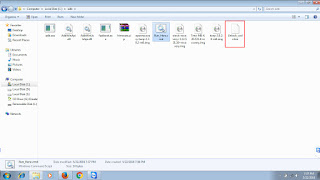 |
| How to unlock the bootloader HTC M8 - HTC DEv |
17.Run the fastboot tool by double clicking on the "Run_Here" File and type this code in the Command Prompt - (Your Phone Must be in bootloader mode and Fastboot selected also Connected to the PC)
fastboot flash unlocktoken Unlock_code.bin
18. you will see something like this on your phone - Select "yes"
 |
| unlock the bootloader HTC M8 |
19 .The Command Prompt will show something like this - if successful
 |
| How to unlock the bootloader HTC M8 |
20. Then type this command in Command Prompt to restart the bootloader
fastboot reboot-bootloader
Rerutn to - [HTC M8 Tutorial Collection]







