Reasons for class not registered error
Since , Adobe flash player discontinued due to security risks and other reasons .There will be no Adobe flash player update in the future . This cause lot of software that use flash components to stop working in new operating systems such as Windows 10 . Adobe asked people to remove Flash player from their computers . With the latest windows 10 update flash player will be removed automatically. This is why some software which worked before but no longer doesn't work in windows 10 and later versions .
LEDEdit software also uses these flash player and it's libraries . Since , there is no flash player in windows 10 versions . This cause the LEDEdit to give an error "Class not registered" . This error can appear even if you tried to manually install old flash player in your system. However , The developers of the LEDEdit software managed to fix this error . Here is how to fix the "Class not registered" error.However If you wants to keep using the older version of LEDEdit checkout this tutorial to learn how to create a virual XP to run LEDEdit .
How to fix class not registered error
• Download LEDEdit latest version from Here and install it (Follow the instructions given in that article).
 |
| Update LEDEdit 6.8 to 7.3 |
• In the start up of the software click on the right side button to update the software to LEDEdit 7.3 or later version.
 |
| LEDEdit Updater window |
• Wait until the update process to be completed .
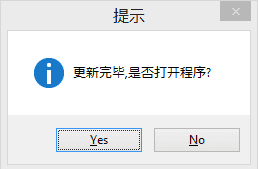 |
| LEDEdit updater message |
• Once completed you will see a pop-up window . Click on "Yes" button (This will restart the LEDEdit software).
• Now you have a working LEDEdit software . Happy Pixel LED programming ! .


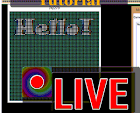



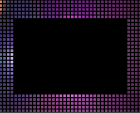




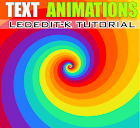

6 comments:
HI My controller is t-1000s and led is ws2811 but for this version its not working . only work lededit 2014 with windows8. how to fix this . work lededit 2021 in windows 10?
Hola, seguí todos los pasos y no me funcionó, espero me puedan ayudar
Hola, seguí todos los pasos, pero no me funcionó. Espero me puedan ayudsar
That is may due to windows updates.If your windows version is up to date this may not work ..
Led edit version 2018 folding Class failed to register, can you guide me how to fix it. I tried on win10 x64 and win7 32 bit, installed .NET 3.5 or 4.5 but still same error please
Unfortunately , Some updates to windows 10 OS causing this problem again . please try it on a non update or fresh windows 10.
Post a Comment